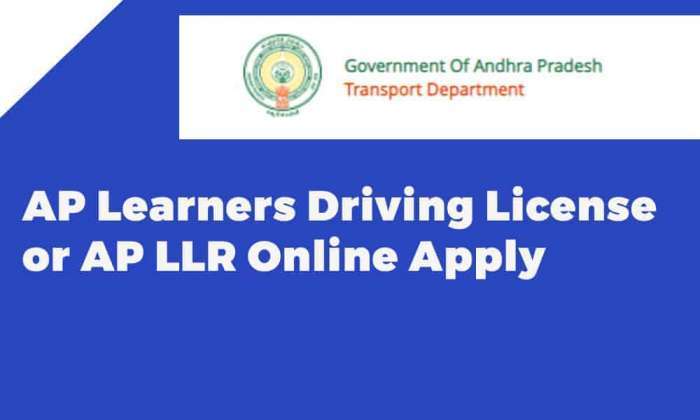The Andhra Pradesh government introduces an AP Learners Driving Licence or AP LLR Portal. Any individuals who want to drive vehicles then they did need a driving license for learner license approved by the state government. The government has introduced online service for the Driving Licence, so now the eligible individual can apply for the document. The regional transport office will generate a certificate for the individuals. The applicant needs to give a specific test to qualify for the learner's license. The local transport office will organize various exams according to the rules and regulations of road safety. Motor vehicle inspector supervises all the process of driving license. We will share details related to the driving license of Andhra Pradesh in this article, so read it carefully.
Table of Contents
AP Driving Licence Types
There are mainly two types of driving license in Andhra Pradesh that are:
- Learners driving license
- Permanent driving license
If the individual is going to apply for the permanent driving license, then they need to hold the learner driving license first. You will get a permanent driving license after qualifying for the driving test. The validity for the learners driving permit is only six months, so show the applicant needs to apply for the permanent driving license before the expiry date.
Required document for AP Learner Driving Licence registration
If you are going to apply for the AP learner Driving Licence, then you will need the below documents:
- Andhra Pradesh transport registration
- You can submit any of the below certificates for age proof and address proof:
- Birth certificate
- School certificate
- Passport certificate
- Ration card
- Voter ID card
- Aadhar card
- Electricity bill
- Xerox of telephone bill
If the individual no documents for their age proof, then they can apply for the affidavit form from the judicial magistrate.
· Medical form for physical fitness
AP learner Driving Licence Online Apply
if you want to apply for Learner Licence, then you have to follow the below procedure for that:
- Firstly, you have to visit the official website of the ePragathi Portal.
- Now, click on the Licence menu and click on the Learner's Licence (LLR) link.
- Then, it takes you to the next page.
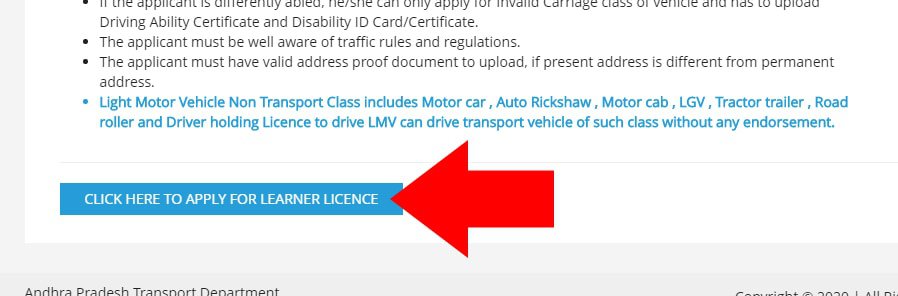
- Now, you have to click on the "Click here to apply for Learner Licence" button.
- Now download the form and fill it correctly and submit it to the RTO office.
- You have to apply for the test and have to give a driving test before the transport inspector.
- You will get the certificate after qualifying for the test.
AP Driving Licence Status
If you have applied for the driving license then you can check the status in two ways;
- Online
- Offline
Offline method Driving Licence status
- Go to the nearest RTO transport office
- Give your information like name, address, the application number, etc
- The concerned officer will give you all the details about your learner license certificate.
AP LLR Check Application Status Online
If you have applied for AP LLR, then you can check your application status with the following steps:
- Firstly, you have to visit the official website of the ePragathi Portal.
- Now, click on the Licence menu and click on the Learner's Licence (LLR) link.
- Select the option "application status" and then "driving license" option.
- Enter the details like DOB, the application number, etc. and then click on the search option.
- You will get driving license certificate status Andhra Pradesh on your display.
AP driving License Test Procedure
If you apply for AP vehicle registration driving license then and you have to follow the below test procedure:
There are four test centers for the driving license, and those are:
- Nagole driving facility
- Driving license Kondapur
- Gannavaram Nagole driving license
- The Heavy vehicle driving facility Annapurnam Nagole
- An individual can select any of the above station, date, and time for the driving license.
- The individual has to follow all the test procedures in front of the vehicle inspector.
- If the applicant has passed in the test, then the inspector will issue the license.
- If the applicant gets fail in the driving test, then they can repeat the test after seven days.
AP LLR Test Slot Availability or Booking
If you have applied for AP Learners Driving License, then you check Test Slot availability online. You have to follow the below procedure for that:
- Firstly, you have to visit the official website of the ePragathi Portal.
- Now, click on the Licence menu and click on the "DL/LLR Slot Availability" link.
- It takes you to the next page.
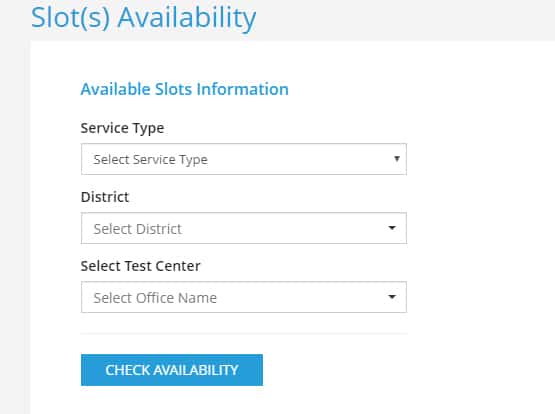
- Then, you have to select the Service type, District and Test Center.
- After that, you have to click on the "Check availability" button.
- Finally, you can see the AP Driving Licence Test Slot availability on your screen.
AP Learners Driving License Application Correction Online
If you have applied for AP LLR and you want to do some correction, then you have to follow the below procedure for that:
- Firstly, you have to visit the official website of the ePragathi Portal.
- Now, click on the Licence menu and click on the "LLR Correction" link.
- It takes you to the next page.
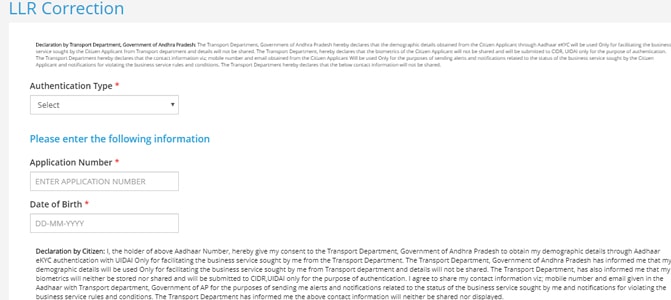
- Now, select the Authentication Type, Application number and Date of Birth.
- After that, click on submit.
- Finally, you can see LLR Form and you can do your AP Learning Driving Licence Correction Online.
AP Walking LLR Online
If you have applied for the AP LLR, then you check Walking LLR around your city. To check Walking, you have to follow the below procedure for that:
- Firstly, you have to visit the official website of the ePragathi Portal.
- Now, click on the Licence menu and click on the "Walking LLR" link.
- It takes you to the next page.
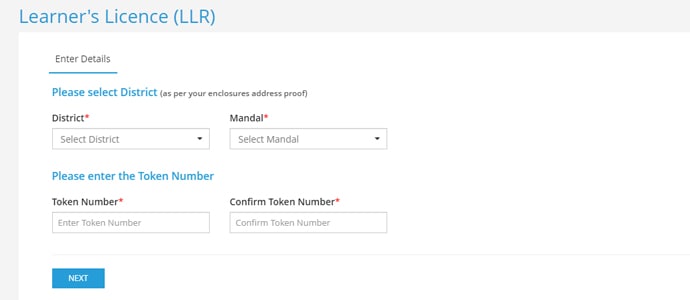
- Now, select your District and Mandal.
- Then, you have to enter your token number and confirm the Token number.
- After that, you have to click on the Next button.
- Finally, you can see the "Walking LLR" on your screen.
Other Government Schemes:
Go Gas Dealership Agency Apply
Vidya Lakshmi Loan Portal Apply and Status