The Indian government has introduced Ecourts services. It started in November 2018. Union judicial department supervises all the work of this scheme. The main aim of this Ecourts services scheme is to provide all the details of the Indian case online. This service is for the benefits of the Indian citizen. The people of India can check their updates of court cases at any time and anywhere quickly. The citizens of India can check the details of any police case with the help of CNR no., Case no., Advocate name, FIR no. Etc on the official website or Ecourts services apps.
Table of Contents
Features of Ecourts services
Brings technology in the judiciary system: The Indian governments try very hard to introduce technology in all departments of the country. The main objectives of launching this portal are to introduce technology in the judicial department
Easy convenience for people: The website and app of Ecourts help to check the status of cases quickly. It saves time as well as the efforts of the citizens.
Instant details of the case: you can check the status of your police case immediately at anywhere and anytime.
Notification: you will get information about every update in the case.
Find CNR Number on Ecourts Services
If you want to get information about any case, then you need to follow the below steps:
- First of all, you have to click on the services.ecourts.gov.in.
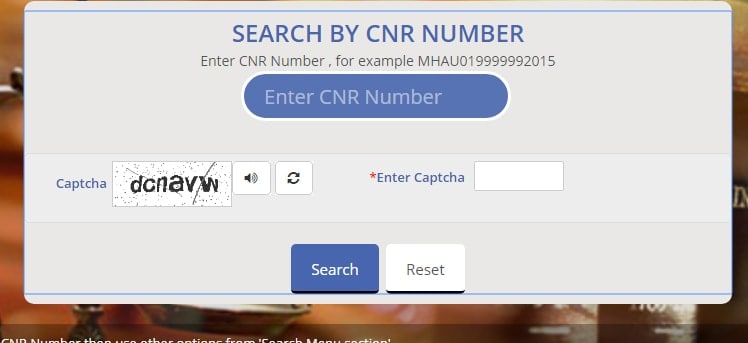
- Now, you have to enter the file number, CNR code, name of the party's other case details in the required section. CNR code is the representation of 16 alphanumeric figures in which you enter to know the information of your case.
- After entering the details, you have to click on the search option.
- Finally, the information on the case will appear on display.
Ecourts services Case status
· If you wish to check the status of your case then, you have to follow the below procedure:
- First of all, you have to click on the services.ecourts.gov.in.
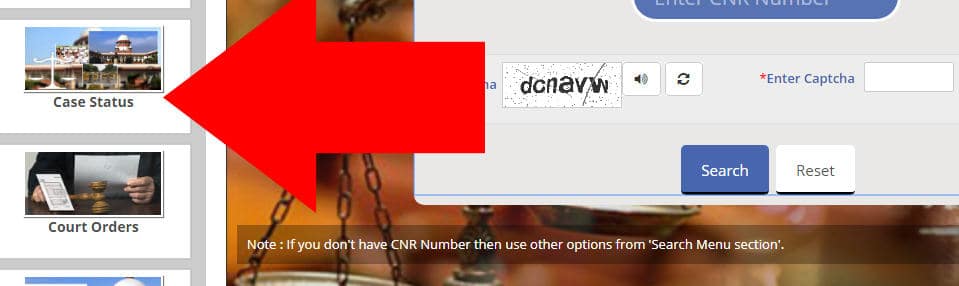
- Now, you have to click on the "Case Status" link
- It takes you to the next page.
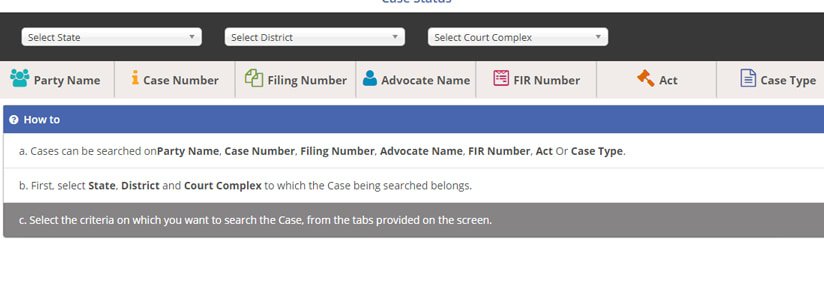
- Then, you have to select the State, District, and Court Complex.
- After that, you have to enter the party name or Case Number or FIR Number.
- Finally, you can see the case status on your screen.
Ecourts Services Case Orders
if you want to check case judgment, then you can check with the following procedure:
- Firstly, you have to the official portal of Ecourts.
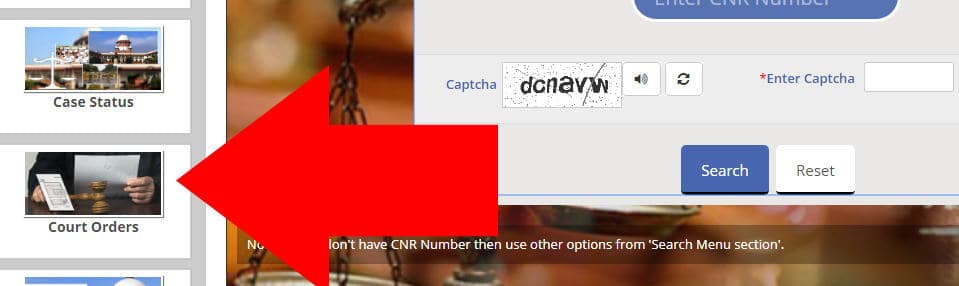
- Now, you have to click on the "court orders."
- It takes you to the next page.
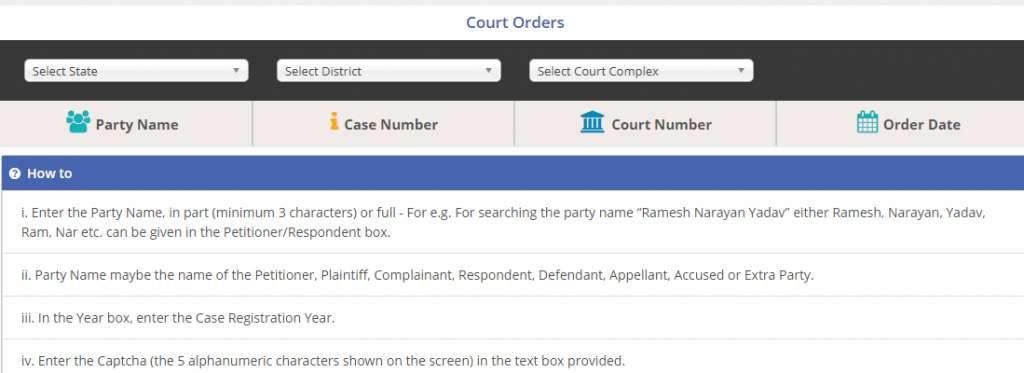
- You will get the option in the "search menu section."
- Select the district name or state name and then enter the case details.
- You will get all the judgments update of your case on your screen.
Ecourts services application
It is effortless to install the app of Ecourts. This app helps to give all the notification of every new update. If you wish to download the Ecourts services, then follow the below process:
Go to the Google Play Store or downloading the stores of your mobile phone. You can also click the below link.
For iPhone: https://itunes.apple.com/in/app/ecourts-services/id1260905816?mt=8.
For android phone: https://play.google.com/Store/apps/details?id=in.gov.ecourts.ecourtsServces/
Click on the "download" option and "install" button after downloading the app.
The app will automatically save in your device. Now you will get every new update on your phone via notification. The digital platform helps to make life easy and effortless. So, this platform is playing the best role to give every update related to the Indian court case.
Other Government Schemes:
Digitize India Registration and Login

