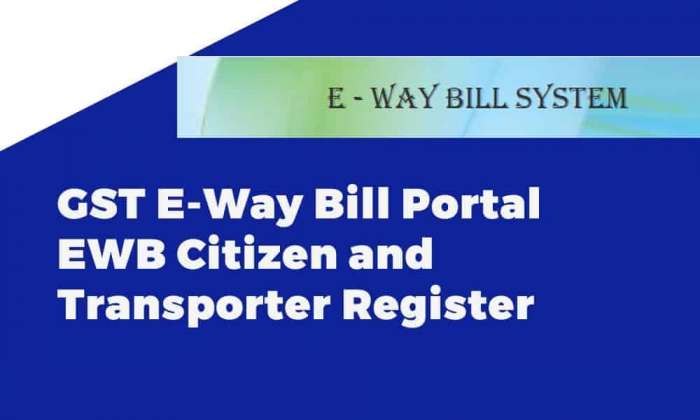The central government has introduced the new GST E-way bill portal to give the facility of registration of the GST E-Way Bill online. The taxpayer of the country can generate e-Way statements through this portal, which is a good move by the government. The transporter can also register themselves for the transportation of goods of rupees 50000. The government has made this E way bill compulsory or an essential document from the 1st of June 2018. More than ten states are using this e-Way bill service, and those are Karnataka, Uttarakhand, Kerala, Rajasthan, Sikkim, Gujarat, Maharashtra, Jharkhand, etc. This Yojana helps to generate the GST e-Way bill easily and quickly. The National informatics center of India creates this E way bill registration portal.
Table of Contents
Required documents for GST E-Way Bill Registration
There are two things required for the GST e-way bill registration, and those are:
- GSTIN of registered transporter or taxpayer
- GST registered mobile number
- Taxpayer type
There are three types of the taxpayer of e-way Bill registration, and those are:
- Registered suppliers
- Registered or unregistered transporters
- Unregistered suppliers
E-way bill registration for registered suppliers
If you want to register on E Way Bill portal, then you have to follow the below steps for the registration for registered suppliers:
- Firstly, you have to visit the bill official site.
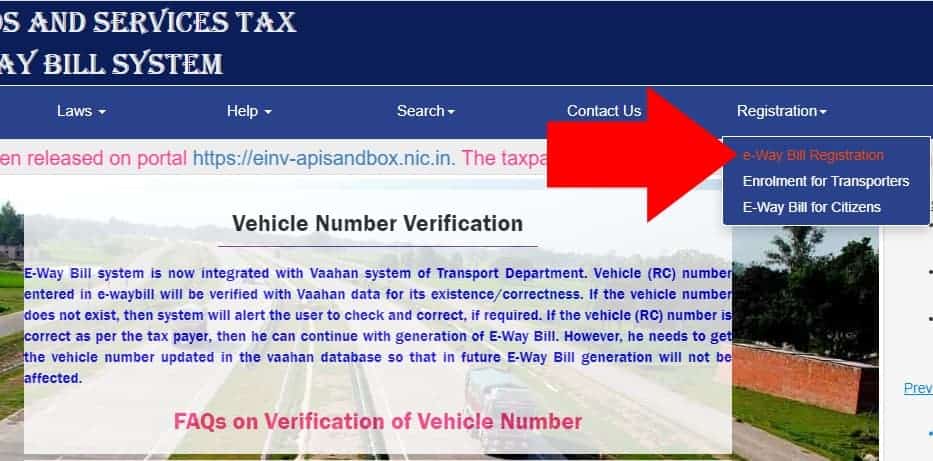
- Now, you have to enter the option "e way bill registration."
- Enter "GSTIN" and then submit the option after clicking the captcha code.
- Now, generate an OTP and then verify it.
- After verification, you need to enter a username and password.
- Finally, you have successfully registered for the "E Way Bill" portal.
E-way bill registration for registered for unregistered transporter
The registration is for those supplies whose consignment value of goods is more than rupees 50000 or the total amount of products that transport in vehicles is more than 50,000.
There are two outcomes of GST E-way bill registration that is:
- The supplier will get a unique transporter ID.
- Unique username to operate e way bill portal
Follow the below steps for application:
- Firstly, you have to visit the bill official site.
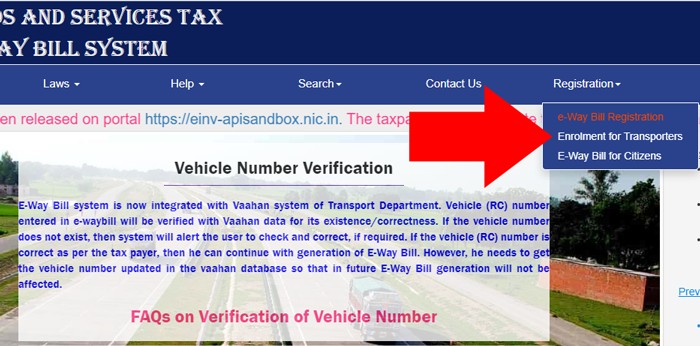
- Now, you have to click on the "enrollment for the transporter," which you will get on the right-hand side of the display.
- It takes you to the next page.
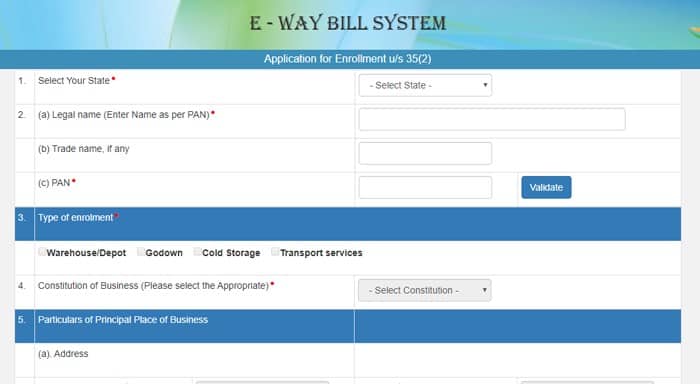
- Then, you have to enter the details like States, PAN Card details, environment types, business constitution, business principle, Aadhar Card details, etc.
- Now, you have to verify your mobile and email id.
- Upload the valid document in the e-way bill portal.
- Create a login ID with the user id and password.
- Finally, you get a transporter ID on your screen after a successful registration.
GST E-way Bill Registration for unregistered suppliers
If you are an unregistered supplier and you have to supply goods, then you need to register and generate an e-Way bill. Check the below steps for the registration:
- Firstly, you have to visit the bill official site.
- Then, you have to select the GST unregistered supplier registration.
- After that, you have to fill the form and then create a user id and password.
- The user ID must have 8 to 15 characters with the alphabet, numerals characters, and special characters.
- The password must be of at least eight figures.
- Now, you have to select a unique username and password, which is secure.
- Then, you can get many more details in the even portal related to the GST E-Way Bill registration.
Generate GST E-way Bill for Citizens
If you are a citizen and you want to E Way Bill from the portal, then you have to follow the below steps for the registration:
- Firstly, you have to visit the bill official site.
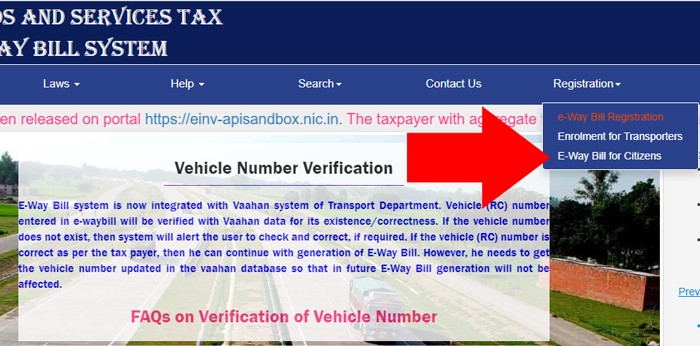
- It takes you to the next page.
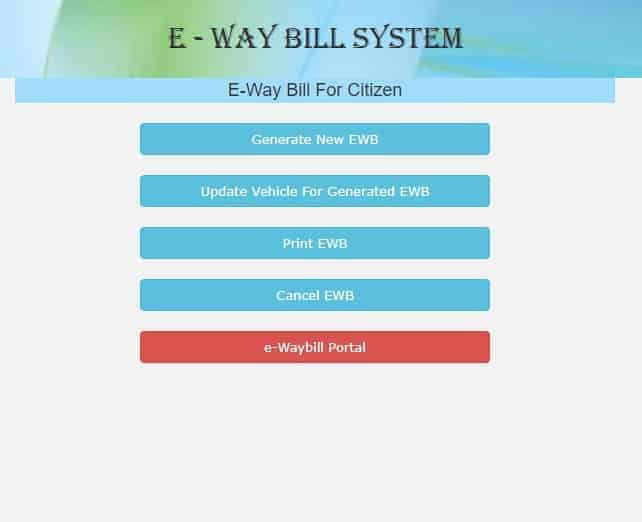
- Now, you have to click on the "Generate New AWB" button.
- Then, you have to enter the details like States, PAN Card details, environment types, business constitution, business principle, Aadhar Card details, etc.
- Now, you have to verify your mobile and email id.
- Upload the valid document in the e-way bill portal.
- Create a login ID with the user id and password.
- Finally, you get a Citizen ID on your screen after a successful registration.
Unblock E-Way Bill Generation
In the GST E-Way Bill Portal, users get block during E-Way bill generation. E Way Bill portal automatically unlock GSTIN within 24 hours in the billing portal. if still, you do not get Unblock, then you have to follow the below procedure for that:
- First of all, you have to visit the bill official site.
- Now, log in to the portal with username and password.
- It takes you to the dashboard page.
- Now, you have to click on the "Search" option.
- Then, you have to click on the "Update Block Status" link.
- It takes you to the next page.
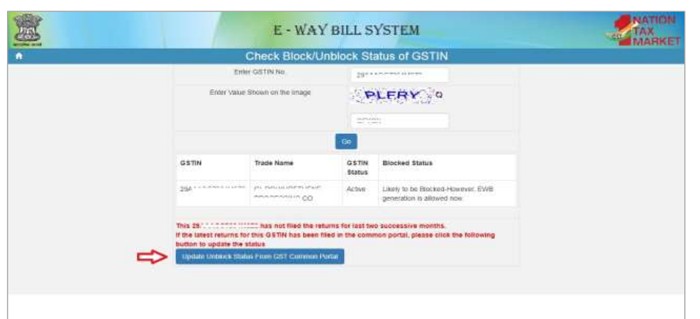
- Then, you have to enter your GSTIN number and Captcha code.
- Now, you have to click on the Go button
- Lastly, you can see "GSTIN Block status" on your screen.
- Finally, you have to click on the "Update Unblock Status From GST Common Portal" button.
- It will unblock your GSTIN on the E-Way Bill Portal.
Other Government Schemes:
Pradhan Mantri Scholarship Yojana 2019 Online Apply and ksb.gov.in