TN Patta Chitta Online Land Ownership | Patta Online Status Land Records | eservices.tn.gov.in Patta Chitta Portal | தமிழ்நாடு நில தகவல் | Tamil Nadu Patta Chitta Online Status
Patta Chitta Adangal is the official land record for Tamilnadu state. Tamilnadu State Govt has launched online TN Chitta Adangal or online Chitta Patta. if you want to see land records of Tamilnadu, then you have to visit the Patta Chitta Adangal portal to for that. Online Yojana will tell you a step-by-step guide to get View Patta Copy from Tamil Nadu e-services.
பட்டா சித்தா அதங்கல் என்பது தமிழ்நாடு மாநிலத்தின் அதிகாரப்பூர்வ நில பதிவு ஆகும். தமிழ்நாடு மாநில அரசு ஆன்லைனில் டி.என்.சிட்டா அதங்கல் அல்லது ஆன்லைன் சித்தா பட்டாவை அறிமுகப்படுத்தியுள்ளது. நீங்கள் தமிழ்நாட்டின் நிலப் பதிவுகளைப் பார்க்க விரும்பினால், அதற்காக நீங்கள் பட்டா சித்தா அதங்கல் போர்ட்டலைப் பார்வையிட வேண்டும். தமிழ்நாடு மின் சேவைகளிலிருந்து வியூ பாட்டா நகலைப் பெற ஆன்லைன் யோஜனா ஒரு படிப்படியான வழிகாட்டியை உங்களுக்குக் கூறும்.
Table of Contents
What is Chitta?
Chitta is a legal revenue document of the Tamilnadu Village Administration office. This document contains information like owner details, land size, and other information. This document also tells whether land is Nanjai or Punjai. In the year 2015, the Tamilnadu government merged Pitta and Chitta into one document which is now Pitta Chitta.
Tamil Nadu Patta chitta Portal
Patta is a legal land document of the Tamilnadu Government. This document contains land details and landowner's details. This is also a revenue record of the specific land of Tamilnadu. It is also known as "Record of Rights" (ROR). The Patta contains the following information:
- Land Details like Area, Description of land.
- Land Owner Details.
- District Name, Taluka Name, and Village Name.
- Patta Number and Survey Number.
Services available on patta chitta portal
- Online application for Patta Chitta
- Check patta Chitta status
- No application status
- Verify poramboke land
- Verify patta certificate
- Transfer of Patta Chitta
- View register extract
Documents Requires to Apply
If you want to apply for above, then you have must have following documents with you:
- Sales Deed of Land
- Document Proof of Ownership
- Encumbrance certificate.
TN Chitta Patta Transfer
It can online transfer after the sale of land. If you want to transfer your Patta Chitta to another person, then you have to submit the following documents for that:
- Original Document.
- Land Sale Record.
- An Affidavit to transfer to another personal name.
- Proof of land record
How to Apply For Patta Chitta Online
To apply for the document, you have to follow the below procedure :
- First of all, you have to visit the official website of Tamil Nadu revenue services department.
- Now, you have to click on the ‘‘View Patta & FMB/Citta/TSLR Extract” menu.
- You have to select District and Area type (rural/urban). After that, click on submit button.
- Now, you have to select District, Taluk, Town, Ward, Block, Survey number and Sub-division number.
- enter the captcha code and click on submit.
How to get TN Chitta Patta Online Copy [ டி.என்.சிட்டா பட்டா ஆன்லைன் நகலைப் பெறுவது எப்படிடி.என்.சிட்டா பட்டா ஆன்லைன் நகலைப் பெறுவது எப்படி]
To download copy from the website, please follow these steps to download:
- First of all, Please visit the official website of Tamil Nadu Eservices: eservices.tn.gov.in.

- Now, Click on the "View Pata & FMB/Chitta/TSLR Extract" link.
- It will take you to the next page.
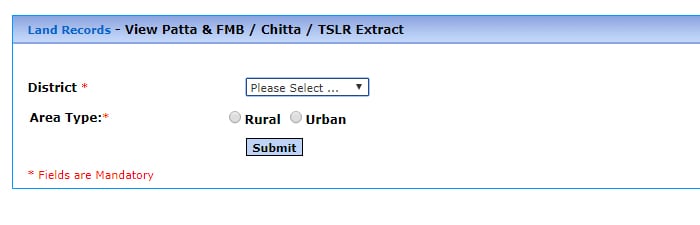
- Now, select your District.
- Then, select Area Type. and Click on Submit.
- After that, select your Taluka and Village.
- Now, you have to Enter your Patta Number or Survey Number.
- After that, enter Captcha Code and Click on submit.
- Now you can your Patta Details on your screen.
- if you want to take a print out, then click on print.
- Finally, you are able to see on your screen.
How to Verify TN Chitta Patta Online
To verify copy from the website, please follow these steps to verify:
- First of all, Please visit the official website of Tamil Nadu Eservices: eservices.tn.gov.in.
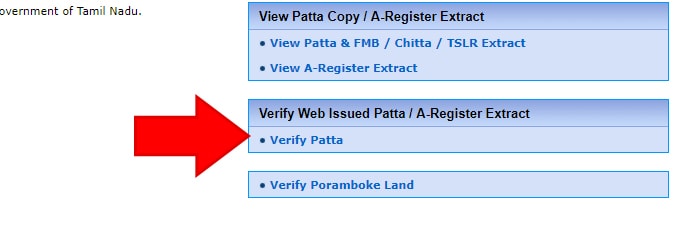
- Then, click on the "Verify Patta" link.
- It will take you to the next page.
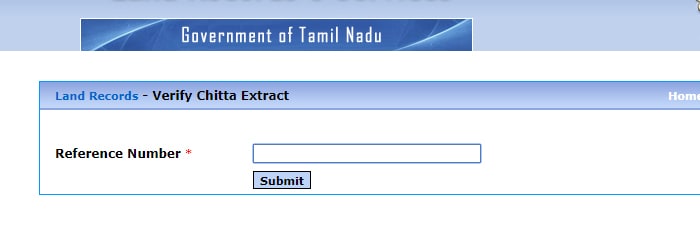
- To Verify Chitta or Patta, Enter Ref number.
- Then, click on Submit.
- Now, you can see the Details on your screen.
- Finally, you can Verify Patta Details or Chitta Details.
TN Chitta Patta Application Status
If you have applied for Patta Chitta, then you can check your application status online. Here is the process to check the application status:
- First of all, visit the official website of Tamilnadu E-Services.
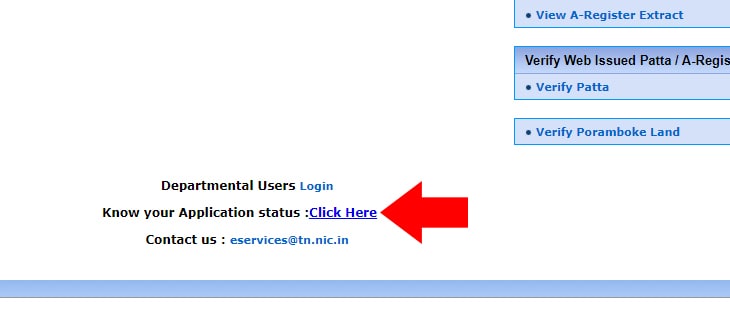
- Now, click on the "Know your application Status" link.
- Then, it takes you to the next page.
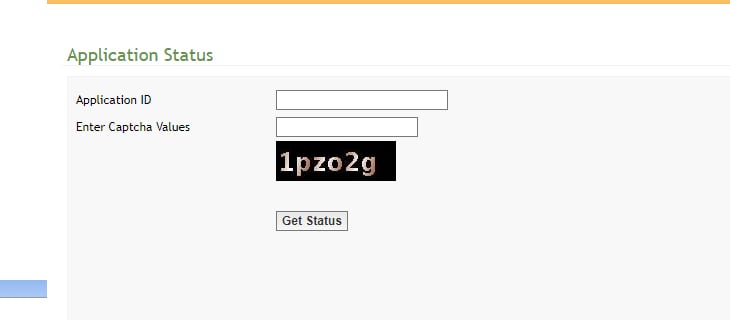
- Now, enter your application ID and Captcha Code.
- Then, click on the "Get Status" button.
- Finally, you can see the Application Status on your screen.
How to Verify Poramboke Land
If you want to verify Poramboke land, then you have to follow the below procedure for that:
- First of all, visit the official website of Tamilnadu E-Services.
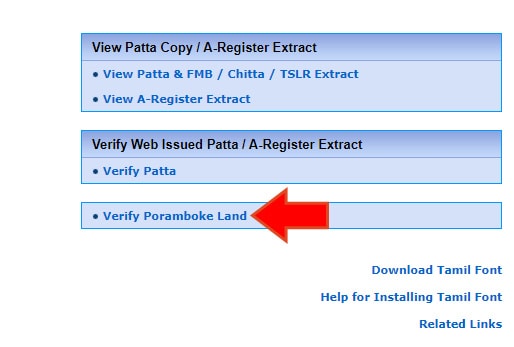
- So now, you have to click on the "Verify Poramboke Land" link.
- It takes you to the next page.
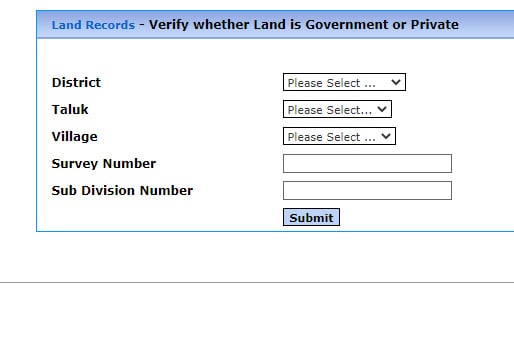
- Here you have to select district, Taluk, Village, Survey Number, and subdivision number. After that click on the search button.
- It will show you a list of land according to your search parameter.
- Now, you can check land is private or government in Tamilnadu.
How to change name in patta
if you want to change your name in patta, then you have follow the below procedure:
- First of all, you have to visit the village administration office.
- Here, you have to fill a name change application form.
- After that, you have to attach all required document photocopy like sale deed, electricity bill, tax receipt, encumbrance certificate, etc.
- Then, you have to submit this application form to office.
- It will take 30 days to reflect changes on document.
Other Government schemes:
Tamilnadu Smart Ration Card Apply and tnpds.gov.in
TNPDS Smart Ration Card Apply and Check Status Online

