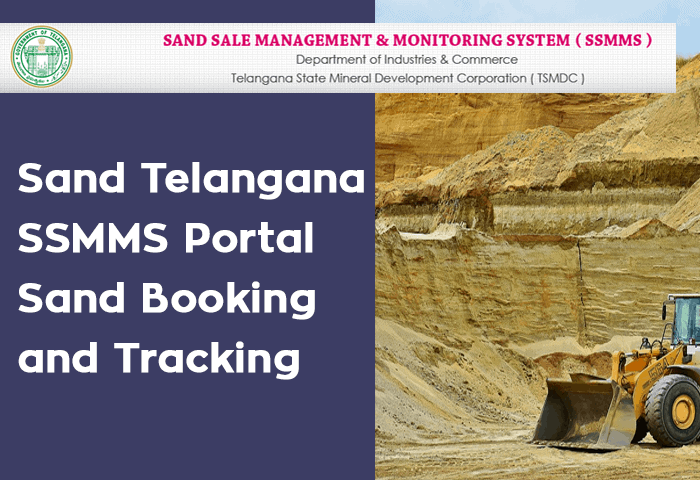Sand Telangana SSMMS Portal is for sand booking management and monitoring system. It is a new portal that is designed by the state government of Telangana. This portal is beneficial for all those people who carry on the work of managing as well as monitoring sand booking as they can get all the things in just one click. People can book their sand very quickly.
India moves towards the digital platform in every aspect after the announcement of a digital India scheme by the central government. Telangana government has launched SSMMS to empower digital India in Telangana state. Citizens of Telangana can book online sands through this portal. You will get every update of SSMMS in this portal. The people who want to get the benefit of this portal will get all the information on SSMMS schemes like registration, documents required, etc. So read the article carefully.
Table of Contents
SSMMS Telangana Sand Booking
What is Telangana SSMMS Portal?
How to do bulk Sand Booking on SSMMS Portal
How to search Registered Vehicle on SSMMS Portal?
How to track order on Sand Telangana Portal?
SSMMS Telangana Sand Booking Benefits
There are many benefits of SSMMS send booking portal, but some of them are:
- You can book your send from anywhere or at any time.
- Users can monitor orders at any time of day.
- You can register your vehicles to transport or order the sand with the help of this portal.
- The Sand Telangana portal allows you to track your current. You can check the status of your order at the time of the day.
SSMMS Portal Online Service
Many services are available in the SSMMS Portal, and those are:
- Customer registration
- Registration of vehicle
- Order tracking
- Interest rates and transportation details
- Send order details
- It also gives services such as daily updates, available quantity, booked and delivered amount, etc.
Read Also: Telangana E-challan Status and payment Telangana State Police
SSMMS Portal Customer Register
If you want to get register in SSMMS portal then follow the below steps:
- Firstly, you have to visit the official website of the Sand Portal.
- Here, you have to click on the customer registration menu.
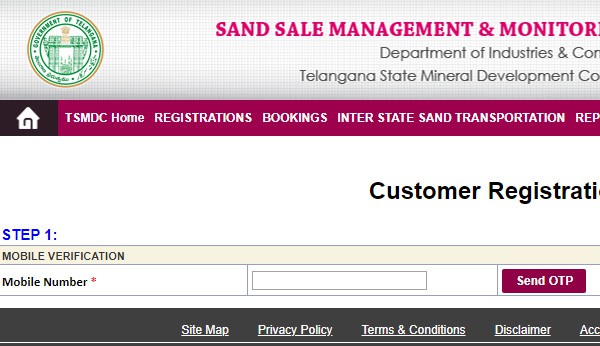
- Now, you have to enter your details like your mobile number.
- After that, you have to enter the unique OTP which you will get in your registered mobile number.
- After clicking on the submit option, you will get the registration form on your screen.
- Here, you need to fill the district name, village, email ID, house number, etc. on the application form.
- Finally, click on the register button, complete the application process.
Check the registration Status of SSMMS Portal
After applying for the customer register, the state government verifies all the accounts manually. If you want to check Sand Telangana Portal inspiration status then follow the below steps:
- Firstly, you have to visit the official website of the Sand Portal.
- Click on the option customer register link and then search your name on your screen.
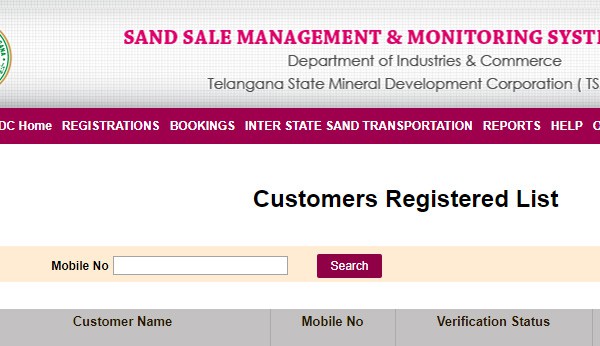
- Enter your contact details and then click on the submit option.
- You will get the registration status on your display.
Sand Telangana Portal Sand Booking
To book the send online on the SSMMS Portal, you need to follow the below steps:
- Firstly, you have to visit the official website of the Sand Portal.

- Click on the sand booking button.
- After that
- Click on the option stockyard.
- Enter all the information in the required section and then click on the option register.
- Confirm your order and save the booking number for future use.
SSMMS Tracking Sand order
If you have ordered the sand online, then you can track the order by going on the official website. Check the below steps for the easy tracking:
- Firstly, you have to visit the official website of the Sand Portal.
- Then click on the booking option.
- Now, you have to click on the track your order option and then enter your order ID.
- Enter the get status option, and you will get the tracking to send order status on your screen.