Rajasthan Govt launched a new portal for new Business Registration. Open a new business was quite a headache. The person has to take many clearances from many departments of Rajasthan. It always took too much time getting clearance.
Rajasthan Business Register is a Single Window System, where entrepreneurs can interact with authorities for statutory approvals for their respective projects.
Table of Contents
Rajasthan Business Register Document Required
The following documents require for Rajasthan Business Register:
- Candidate Own Moblie Number and Email ID.
- Identification documents for Company/Firm/Proprietorship.
- Address Proof of Company/Firm/Proprietorship.
- Identity proof/Aadhaar No/Bhamashah Card No. should be given of resident/owner only.
In case of any confusion, please contact Toll Free No. 18001806785 or numbers given in the Contact Us section on the website.
Rajasthan Business Register or BRN Online Apply
To apply online on Rajasthan Business Register, following these steps:
- First of all, Visit the official website of Rajasthan Business: br.raj.nic.in.
- Click on the Registration menu.
- Now Select Apply BRN.

- It will take you to the next page.
- Now Select the checkbox of " I have read and agree to the above instructions."
- Click on proceed.
- Select District from the list.
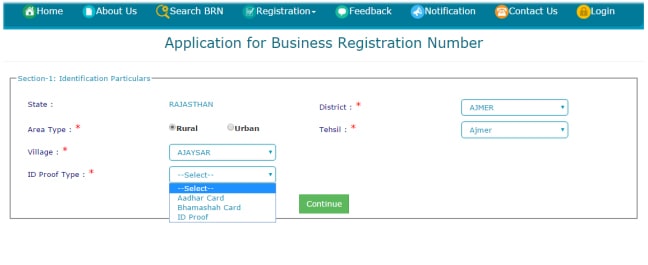
- Again, Select Area Type (Rural or Urban).
- Select Tehsil from list
- If you have selected area type Rural then select ‘Village’ from the list. or If you have selected area type Urban
then select Town from the list. - If you select "Urban" then Enter Ward No. (4 digit ex. 0012).
- Click on Continue.
- It will take to next page.
- Select ID Proof Type from the list.
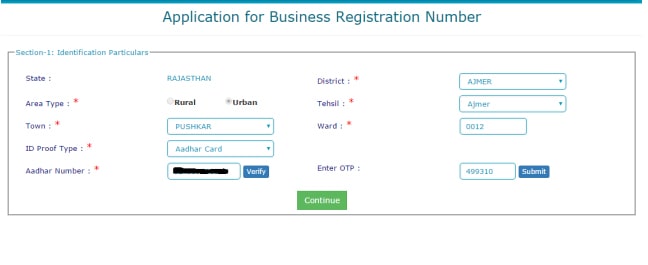
- If you select Aadhar Card then enter 12 digit Aadhar Card No. and Click on Verify button. You will get OTP on your Aadhaar Registered Mobile Number. Enter That OTP and Click Continue.
- If you select Bhamashah Card then enter Bhamashah Card No. and Click on Verify button. A family detail list will show. Select a member from the list and click on the Continue button.
- If you don't have Aadhaar Card or Bhamashah Card then you can select other identity proof like pan card.
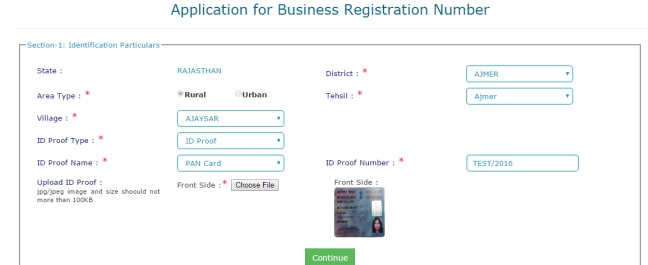
- You have to upload a copy of that identity proof.
- In the case of ‘Aadhar Card’ and ‘Bhamashah Card’ Applicant Details will be filled automatically. if you select other identity proof then you have to fill all the details.
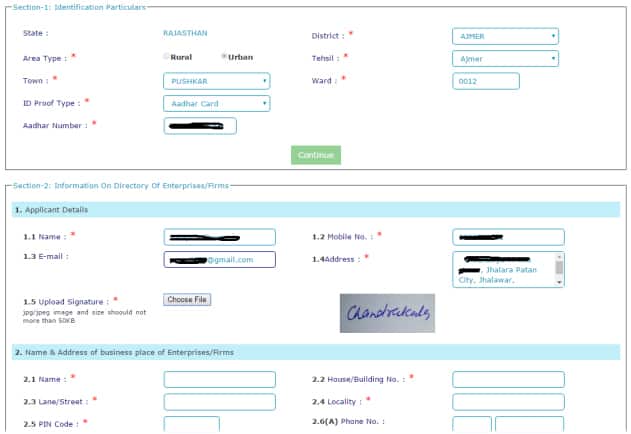
- Now upload your signature.
- Enter Name & Address of business place of Enterprises/Firms.
- Enter Name & Address of main business place/Head Office of Enterprises/Firms.
- Select Major Activity from the list.
- Then enter the Year of Starting Operation. If it is not started yet then tick mark Not Started.
- Choose Yes if you maintain annual accounts else choose No.
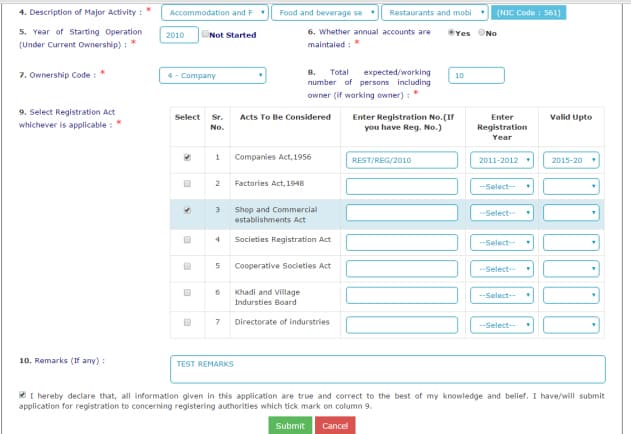
- Select ownership from the list.
- Enter the total expected/working number of persons including the owner.
- Select the applicable Registration Act.
- Then enter Registration no. and select Registration Year and valid Up to Year from the list if you have registration no. else leave blank.
- Enter remarks.
- Tick mark Declaration.
- After filling all details click on Submit button.
- After submitting the application successfully take the print of application.
- You will get BRN no. through applicant Mobile no. and Email ID.
Rajasthan Business Register or BRN Status
To Check status for BRN on Rajasthan Business Register, following these steps:
- First of all, Visit the official website of Rajasthan Business: br.raj.nic.in.
- Click on the Registration menu.
- Now Select Apply BRN.

- It will take you to the next page.
- It will show you a popup.
- Click on Yes.
- You will redirect to a new page: BRN Check Status.
- Enter your BRN Number.
- Click on Search.
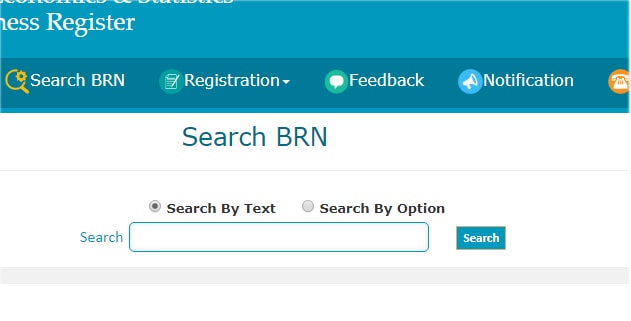
- It will show your result of BRN No.
- Now you check your BRN Status Online.
Other Govt Schemes:
UP Old Age Pension 2019 Online Apply - sspy-up.gov.in


2 thoughts on “Rajasthan Business Register Online, BRN Status and BR Rajasthan”