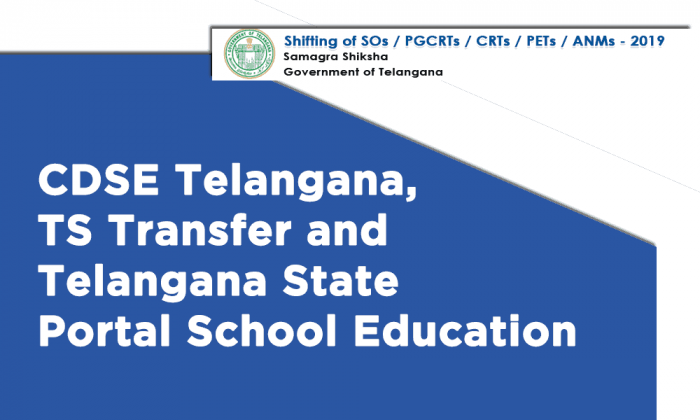CDSE Telangana has a Sarva Shiksha Abhiyan in this scheme school sector extending from preschool to class 12. Telangana state government is spending a lot on improving their education sector. Education is the essential thing based on which the state of quality, literacy rate, and other necessary items are the judge.
CDSE Telangana Commissioner and Directorate of School Education have to make a schedule to Transfer teachers in Telangana. It is on Web counseling. A teacher has to register on the CDSE Telangana official website, which is www.cdse.telangana.gov.in, for the transfer of CDSE Telangana.
There are several teachers for whom this web counseling is new. Therefore we are sharing the Official step by step process to make it easy for you.
Table of Contents
How to Submit an Application Form for Teacher Transfers
- Visit the official website of the CDSE Website.
- Go to the Menu bar and select SERVICE.
- Now select Teachers Transfer.
- Click on New Entry.
- Enter the required details (Mobile, Treasury ID, Aadhar ID).
- Submit details.
- You will receive an OTP on your mobile number, enter it, and submit.
- You have submitted your CDSE Telangana application.
TS Transfer Online Application Form
- Select your District from the list.
- Now, Select your Mandal.
- Select the post category.
- Select Management of the School.
- After that, Select the Area Plain or Agency.
- Enter your Mobile no, Aadhar no, and Employee Treasury Code.
- Name of Seeker of CDSE Telangana.
- Enter your details. Male. Date of Birth, Marital Status, and Disability.
School Details
- Select your School Medium.
- Select School Type.
- Enter the School Name.
- Enter Date of Serving in all categories CDSE Telangana.
- Select school Category.
- Is there any change in School Category.
Service Details
- Has the person complete 8 yrs as of 31-05-2018?
- First Appointment Date then Category.
- Whether a person is working as Male Headmaster or working in Girls High School.
- Date of Joining CDSE Telangana.
- SSC Percentage.
- Whether he or she is President or General Secretary of the District or the State of Association.
Spouse Details
· Whether Interested to avail spouse Benefits.
Preferential Category
- Does the person avail benefits under Preferential Category in the last eight years as on 31-05-2018?
- Does a person want to claim under the Preferential Category?
- Is working as an NCC officer?
- Years served in the same gram Panchayat.
Guidelines - Submit to the MEO
- Under proper acknowledgment, submit one set of the application form and copy of the certificate to the concerned Mandal Educational Officer.
- The applicant of CDSE Telangana needs to keep a copy of the application form and certificate with him.
- If proper documents or certificates not submitted then they may forgo the transfer
- The submission of the transfer application doesn’t confirm the transfer of the applicant.
CDSE Telangana Web Allotment of Inter-District Willing
If an employee wants to make the inter-district transfer, then he or she has to apply online for the process. After applying online, the employee can check the status of the application. To check status, please follow the following steps:
- First of all, You have to visit the official website of the CDSE Website.
- Now Click on the Service menu.
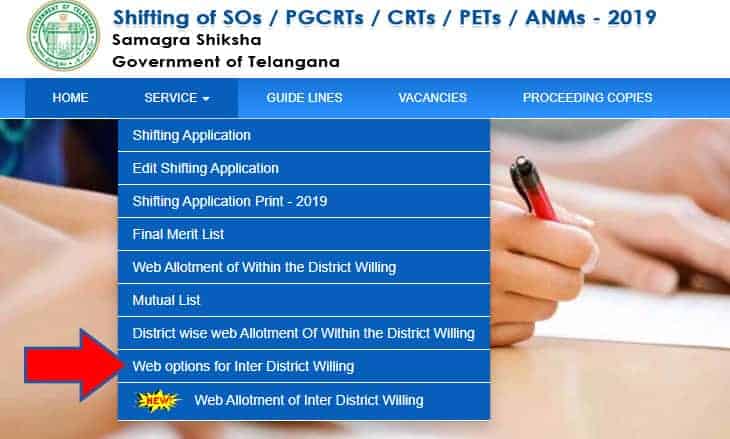
- It will open a new page to apply online.
- Fill your all details with given inter-district options.
- After that, you have to visit "Web Allotment of Inter-District Willing."
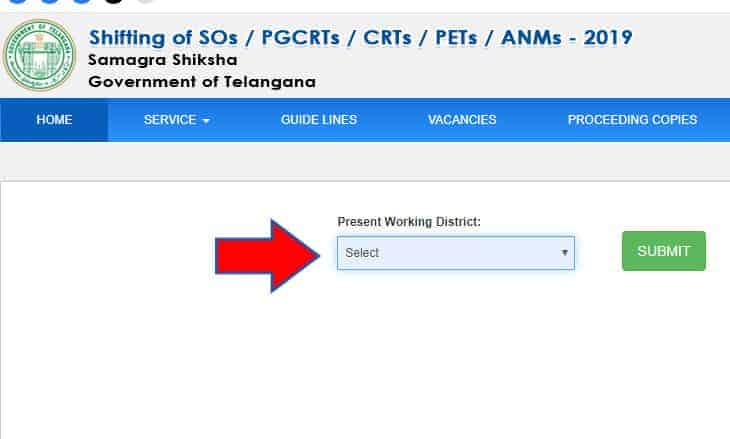
- Select District and click on Submit.
- It will show you a list of teachers whose application has accepted for an inter-district transfer.
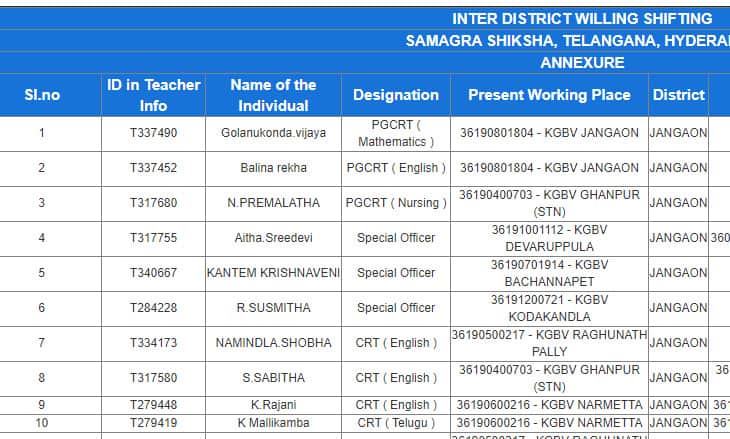
Other Govt Services:
Webland Telangana | CCLA Telangana | Pahani & ROR 1B
Goir Telangana | GO View | GO Reports