Ministry of Electronics and IT has launch CSC digital Seva portal Kendra under the companies' act 1956. You can get a various public services schemes pro this CSC digital Seva portal Kendra scheme. Government of India offers Digimail service, which is email service comes under SSC digital Seva Kendra.
The email service is free of cost. Citizen of India also e-governance and business services through this Scheme. In this article, we will Delhi registration about CSC digital Seva portal Kendra. The Scheme is launched by the central government in which you can get the effect of health education entertainment birth and death certificate insurance services etc.
Table of Contents
Require Documents for CSC digital Seva portal
- Minimum age 18 years
- Aadhar card
- Your pan card
- Education qualification
- Minimum qualification: 10th class
- Passport size photo
- Address proof
- Xerox of cancel cheque
- CSC Centre photos both inside and outside.
The registration process for CSC digital Seva Kendra
For registration, you need to go the official site of CSC Digital Seva portal.
- Now you need to click on the "CSC registration" option.
- After clicking on the CSC registration, you will get the three option on your screen that are:
- New VLE registration
- Account status
- Digimail
The registration process for new VLE registration
- You need to click on the "new VLE registration" option.
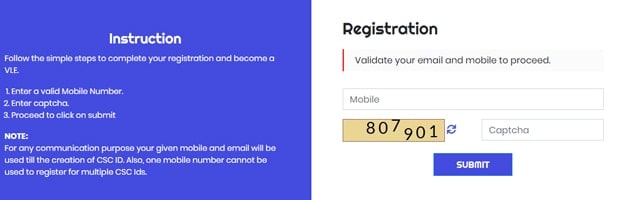
- Now enter your Aadhar card number on the required field.
- Select the authenticity type Eye Iris, Fingerprint, or OTP.
- Click the "submit" option.
- Now provide all the KIOSK details in the required field of CSC registration form. All your details like name, address, bank account, education, document, etc. carefully and then click on the "next" button.
- Now provide the bank details in the CSC registration form. Example account number, IFSC code, branch name, account holder name, etc.
- Upload all the required document like PAN card Aadhar card canceled a check, Passbook of bank account and then click on the "next" button.
- Click your Centre location as well as infrastructure details.
- Go for the final submission.
- Now I will get the registration number just after the final submission.
- Take the printout of the application form.
Check the status of CSC digital Seva portal 2019
- First of all, you need to go on the website of CSC digital portal application.
- Now click on the "application status" option.
- Your CSC registration application number and then click on the "search" button.
- Now you will get the result on your screen.
Benefits of CSC digital Seva portal
- It provides all the Scheme in a single portal.
- CSC Digital portal is very safe and easy to access.
- It provides free Mail service 24*7 hours.
- It helps to connect with both rural as well as urban areas.
Features of CSE digital Seva portal
- It is the central government service portal.
- It provides all the social private and village sector services.
- Digital India program started in the year of 2006 by CSC.
- Application only accepted through online mode.
- Various services in the portal are available with low fee.
- You can access this portal at any time and from anywhere.
Other Govt Schemes:
Pradhan Mantri Awas Yojana Gramin | IAY/PMAYG Beneficiary List
Chhattisgarh State Scholarship Portal 2019 Register - Login

