Shram Suvidha Portal is an online portal for people in the business. This portal help businessman to get all kinds of registrations. It also helps to submit returns under labor laws at a single online window. The Shram Suvidha Portal is a single Online Window. This portal assigns Labour Identification Number (LIN) that help for all Implementing agencies.
Table of Contents
Shram Suvidha Portal
The official portal of Shram Suvidha is launch by the central government in the year of 2014. The doing of business became easy through the return and registration form of the Shram Suvidha portal. There are four organization works for this Yojana under the ministry of labor and employment. Those organizations are:
- Labour Commissioner (central)
- Directorate general of mines safety
- Provident fund organization (employees)
- State insurance corporation (employees)
| Scheme Name | Shram Suvidha Portal |
| State | All India |
| Beneficiary | Businessman |
| Type of Scheme | Government Portal |
Shram Suvidha Features
There are some essential features of Shram Suvidha portal, and that is:
- It helps in clotting a unique Identity like a labor identification number.
- The online inspection system, as well as filling reports of the online inspection, brings transparency in enforcement of labor laws.
- It reduces transaction costs and promotes business ideas.
- The people can apply for the license of business under labor law online, i.e., ISMW ACT, BOCW Act, etc.
Shram Suvidha Portal Services
There are many services available under Shram Suvidha portal, and those are:
- Firstly, the portal helps people in creating, managing, inspections of the report of establishment, etc.
- It becomes possible for employers, enforcement agencies to enter the report online.
- It makes the Verification of organization by the establishment and enforcement agency is now become easy.
- This Portal helps to generate unique labor identification number that is also known as LIN
- It gives services of email and SMS notification
- User can secure their data by creating their user Id and password.
- The user can change their password anytime according to their choice.
- User ID and password helps to log in to the account anytime.
- CLC generates the labor identification number in the first stage.
- It is now possible CLC and DGMS online annual return submission.
- Monthly return submission of EPFO and ESIC
- It also helps in modification as well as Verification of labor identification number data.
Shram Suvidha Registration Process
The applicant can register themselves on the Shram Suvidha portal by using the labor act. There are five Central Labor Acts that are listed below:
- Employee’s provident funds and miscellaneous provisions act or EPF Act- 1952
- Employees State insurance act or ESI act 1948
- Contract labor or regulation and abolition act 1970
- Building and other construction worker or BOCW act 1996
- Interstate migrant workers or ISMW act 1979
You need to select the above labor act, and then you follow the below steps:
- Firstly, go to the official Website of Shram Portal.
- Now, you need to click on the signup option.
- Now, enter your details like the first name, middle and last name, email ID, mobile number, and captcha code.
- Lastly, click on the option to submit.
- Finally, enter your login ID and password and then log in to your account.
Verification of LIN on Portal
Follow the steps to verify the LIN on Shram Suvidha Portal:
- Firstly, you have to visit the Official website of Shram Suvidha: shramsuvidha.gov.in.
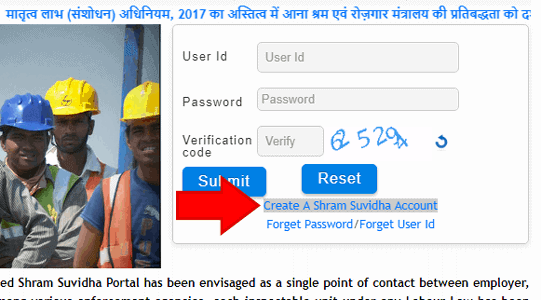
- To verify LIN, you have to register yourself on the portal. To do that click on "Create A Shram Suvidha Account".
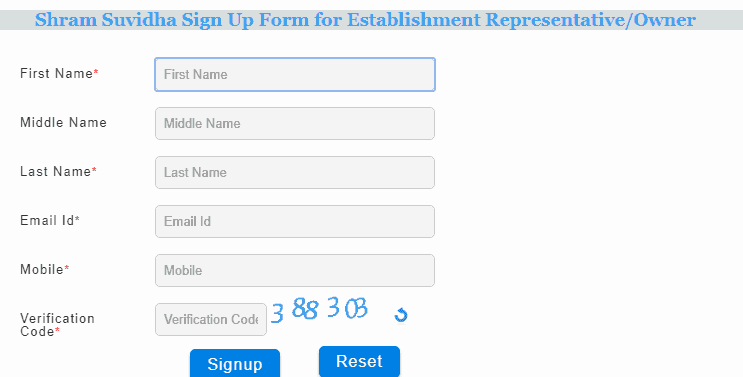
- Then, it will take you to the next page. There, you have to fill your personal details like name, Email, Mobile and password.
- Now, enter the Verification Code and click on Signup Button.
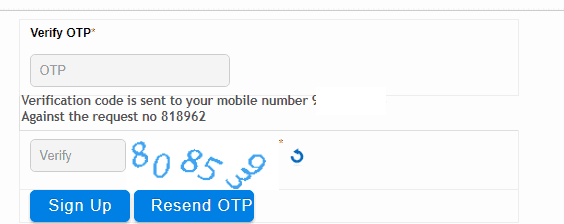
- it will send you OTP on your Mobile Number.
- Now, you have to enter that OTP and Captcha Code.
- After that, click on submit.
- You will get an email to set user id and password.
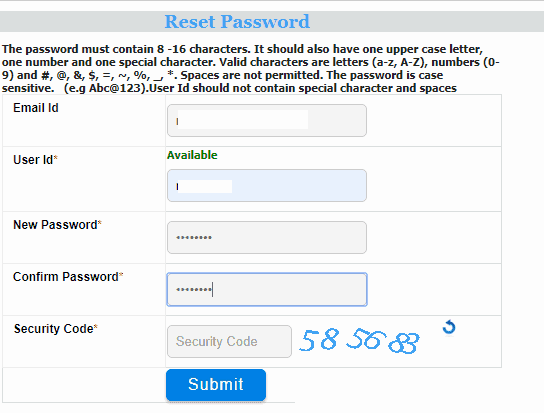
- Then, enter your User ID, New Password, Confirm Password, and Security Code.
- Click on Submit.
- Now, you have to log in with created user ID.
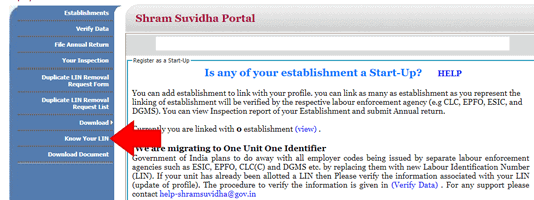
- Later on, click on "Know Your LIN".
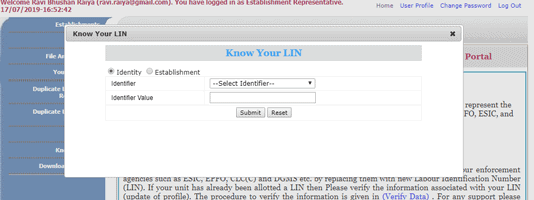
- Then, it will open a popup.
- After that, enter Your Details and Click on Submit.
- Finally, you can see your LIN on your Screen.
Other Schemes:
MP Mukhyamantri Swarojgar Yojana Loan Online Apply
Jansunwai UP – Grievance UP Check status

